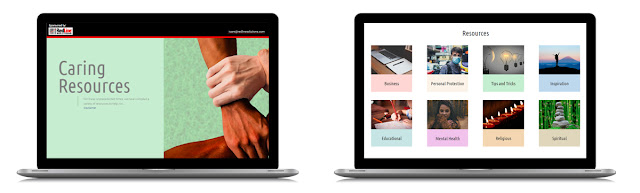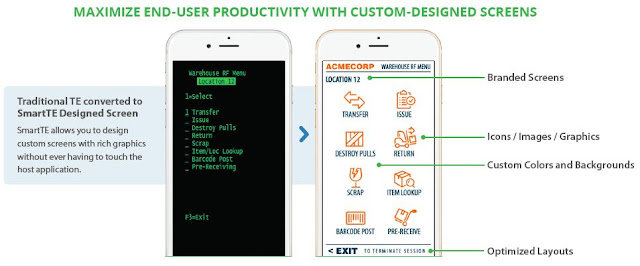Why Now is a Crucial Time to Upgrade Your Mobile Computers
For many produce growers and warehouses that are using mobile computers to automate processes and track and trace inventory, your hardware is a big investment, and it’s one where you need to get years of reliable performance out of your devices.
However, there comes a time when continuing to use older hardware is no longer an option. This is particularly important if your operating system is no longer supported, security updates are no longer available, and your hardware is just too slow, limited and outdated to keep up with current and future business demands.
Fortunately, if you’re due or overdue to upgrade your mobile computing devices, right now is a perfect time to do it. There are now programs available to help you trade in your current hardware and get significant rebates on new technologies, and a good example is the GO Zebra Trade-In Program.
Through the GO Zebra program, you can trade in any qualifying device, including non-Zebra mobile computers, and get rebates of up to $250 per device toward the purchase of the latest Zebra technologies.
This is a timely opportunity, especially when concerns about
rising business and labor costs might otherwise tempt you to keep using your
legacy devices. But that is a risky proposition right now, especially for a few
key reasons.
1.
The End of Windows Mobile Support
If you’re running mobile computers with a Windows mobile operating system, chances
are that your support and even extended support options have long expired. In
recent years, Microsoft has ended support for most of its previous mobile
operating systems, and they’re effectively dead. There are no more OS updates
available, no security patches, and no more technical support.
Unless you were running one of Microsoft’s most recent OS
options, there is no way to upgrade your devices to a new Windows mobile OS.
It’s the end of the line for many thousands of old Windows mobile devices
around the world, and now is the time to invest in new devices that are
compatible with the latest operating systems.
If you’re running an older and non-supported operating system, the biggest risk is with your device security. If your OS is no longer supported, that means there are no security patches to install, and that means your devices are vulnerable to all newer threats that your OS will never be patched to address.
To protect your devices and ultimately your networks and data, you need to make sure you’re running a current and supported OS with regular security updates. Otherwise, your workers might be handling a ticking timebomb on the job every day, with hackers looking to target those non-patched devices, their connections, or data transmissions to compromise your business.
3.
Limited Upward Mobility of Early Android Devices
These days, most of the enterprise mobile computing industry has made the switch to Android, with all major hardware manufacturers choosing Android as their preferred OS. But despite Android’s many advantages in terms of OS support, security and usability, the earliest Android enterprise devices have limited upgradeability. In some cases, you could upgrade to newer versions of Android, but you could only go so far.
Fortunately, that has changed dramatically with more recent versions of Android, including Android 11, where you get truly future-proof upgradeability and can keep updating to new versions of Android moving forward. But if you already switched to Android years ago and you’re running one of the earliest versions of the OS, you may not have the option to upgrade.
If you don’t have a way forward and you want to make sure you’re still getting OS and security updates when you need them, then now is an ideal time to invest in new devices that come with Android 11 and future-forward compatibility. You’ll not only be able to update your OS in the future, but you’ll get monthly over-the-air security updates to ensure maximum protection for your devices, plus the latest mobile computing power with more memory, faster Wi-Fi 6, 5G and Bluetooth 5.1 connectivity, and more efficient overall performance.
4. Negative Impact on Your Business Processes and Workflows
Another big reason to consider upgrading your devices is to speed up and streamline your mobile workflows. Older legacy devices are typically much slower and more clunky than today’s next-generation hardware. They often lack the processing and connection speeds and the updated features and usability to keep up with today’s heightened labor demands. In the end, this means your devices might be slowing your workers down and hindering potential gains you could be making in your overall efficiency and productivity.
In contrast, recent mobile technology advancements have enabled huge increases in processing power, memory, connection speeds, communication protocols, and even built-in barcode scanning engines and algorithms. These can make a night-and-day difference in how efficiently your workers can get things done.
For example, Zebra has introduced a revolutionary device called the TC8300 Touch Mobile Computer, which combines barcode scanning and mobile computing in a unique design where the device’s display and scanning results are shown on top of the scanner handle. It creates a tilt-free and more efficient and ergonomic scanning process that results in a 14% boost in worker productivity, creating an extra hour of productivity per shift. Since it’s an Android touchscreen device where you can use a customizable virtual keyboard for data entry, it also enables 40% faster data entry with 60% fewer errors.
Improvements such as these can help you boost labor efficiency, accuracy and productivity when it’s needed most, and the money you invest in upgrading to new hardware will often generate multi-fold returns in labor and cost savings.
Find Out How Much You Can Save with GO Zebra Trade-Ins
To learn more about the GO Zebra Trade-In Program, how it
works, and how much you can save, download our brochure now and contact our
team at RedLine Solutions
to find out whether your current devices are eligible for trade-ins.